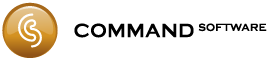New GNSS Related Codes
Effective 13 July 2014 flight planning requirements for GNSS navigation capabilities are changed. From this date the categories AUSEP, GPSRNAV and GPSOCEANIC will no longer apply.
The changes are detailed in the 21 August 2014 AIP ENR 1.10 Section 3.3.
In the Command Flight Planner all the relevant changes are made on the Nav Com SSR panel of the aircraft definition editor. Follow the sections below, in conjunction the the AIP, to change to the new flight plan indicators.
Night VFR Area Navigation or IFR Area Navigation.
- Enable the "G - GNSS" option.
- Under the "Z - Other Equipment" check box manually add RNP2 to NAV/.
- Under the "Z - Other Equipment" check box manually remove GPS, GPSRNAV, GPSNPA, or GPSOCEANIC from NAV/ if present.
RNAV(GNSS) Non-precision Approach.
- Enable the "G - GNSS" option.
- Enable the "R - PBN Approved" option. This will enable the box of Item 18 PBN/ options immediately below.
- Enable the "S1 - RNP APCH" or "S2 - RNP APCH with BARO-VNAV" PBN option as appropriate.
- Under the "Z - Other Equipment" check box manually remove GPS, GPSRNAV, GPSNPA, or GPSOCEANIC from NAV/ if present.
Area Navigation to RNP1 for SID or STAR.
- Enable the "G - GNSS" option.
- Enable the "R - PBN Approved" option. This will enable the box of Item 18 PBN/ options immediately below.
- Enable the "O1 - Basic RNP1 all permitted sensors" or "O2 - Basic RNP1 GNSS" PBN option as appropriate.
- Under the "Z - Other Equipment" check box manually remove GPS, GPSRNAV, GPSNPA, or GPSOCEANIC from NAV/ if present.
GNSS for Oceanic Area Navigation.
- Enable the "G - GNSS" option.
- Enable the "R - PBN Approved" option. This will enable the box of Item 18 PBN/ options immediately below.
- Enable the "L1 - RNP 4" PBN option.
- Under the "Z - Other Equipment" check box manually remove GPS, GPSRNAV, GPSNPA, or GPSOCEANIC from NAV/ if present.
Inertial Systems for Area Navigation.
- Enable the "I - Inertial Navigation" option.
- Enable the "R - PBN Approved" option. This will enable the box of Item 18 PBN/ options immediately below.
- Enable the "B1 - RNAV5 all permitted sensors" or "B5 - RNAV5 INS or IRS" PBN option as appropriate.
- Under the "Z - Other Equipment" check box manually remove AUSEP from NAV/ if present.
Other less common GNSS options follow a similar pattern.
From Command Flight Planner version 7.5 the editor no longer has the convenience check boxes for GPSRNAV, GPSNPA, or GPSOCEANIC.